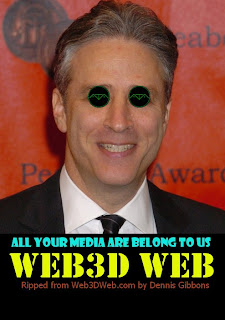
To create the image above, I followed these steps:
- Searched for an image of Jon Stewart on Google
- Saved and cropped the image removing extra scenery
- Downloaded the "eyes" logo and re-sized it to fit the eyes in the image
- Used the ellipse tool to select and copy the logo
- Pasted the image over the eyes in the image of Jon Stewart
- Used the rectangle selection tool and filled it to make a black box on the bottom
- Added various phrases using the text too, changing font color and type for each
Original image is below:

No comments:
Post a Comment