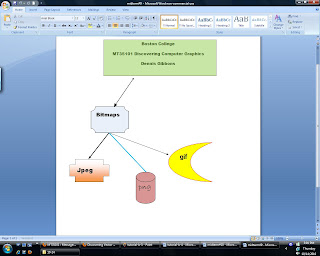
To create this image, I followed these steps:
- Created a new document in MS Word
- Selected Insert -> Shapes
- Added a rectangle, filled it with color and added text
- Added badge shape, connected it to the rectangle using the arrow shape
- Inserted text in the badge
- Added other shapes, connecting with the arrow tool, and inserted text into them
- Saved file and took a screen shot
No comments:
Post a Comment